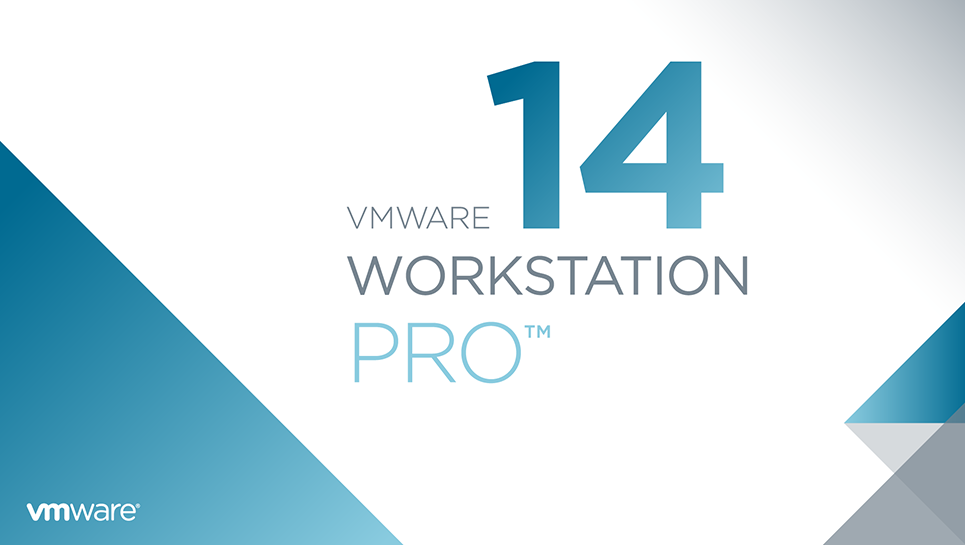
If you are here then it probably means you already know what a VMware Workstation Pro is, what it is used for and looking forward to installing it on your linux box. For those who might not know what is you can read about it from their Official website, but simply put its a software that enables you to configure install and run virtual machines (basically another computer on your computer).
Installation of VMware is pretty much very straight forward and simple even if you are a newbie, so lets get straight to it.
Well most of the commands you see here should very much work on every linux distro even tho I am running on Fedora 28 and where not will be noted.
First and foremost you have to grab the VMware Workstation Pro bundle application from their official website here. At the time of this post was version 14.1.2.
Now you have to install a number of dependencies for your operating system. Maily kernel-headers and kernel-devel, glibc and
On Fedora , Korora and other fedora derivitives the following command should work
$ sudo dnf update
$ sudo dnf install kernel-headers kernel-devel gcc glibc-headers elfutils-libelf-develOn Redhat, CentOS and their derivitive distros
$ yum update
$ yum install kernel-headers kernel-devel gcc glibc-headers elfutils-libelf-develOn Ubuntu or Debian and otheir deravitive distros
$ sudo apt-get update
$ sudo apt-get install build-essential
$ sudo apt-get install linux-headers-$(uname -r)
After the installation of those dependencies, the next thing is to run the VMware Installaion bundle file. This means It should be executable, we can do that by running the following command to add the execute permission to the file. This assumes your file is downloaded into your Downloads directory.
#changing permissions to make sure file is executable
$ chmod +x ~/Downloads/VMware-Workstation-Full-14.1.2-8497320.x86_64.bundle
#run installation file with root permissions
$ sudo ~/Downloads/./VMware-Workstation-Full-14.1.2-8497320.x86_64.bundleNow the VMware Workstation Installer starts. Accept the term in the licence agreements and proceed.
Then you have a few series of questions to go through which are pretty much straight forward
